Your internet speed is slow? No problem here is a trick for you to increase internet speed by 20% without any software.
Microsoft reserves 20% of your internet speed for Windows Updates and Interrogating your PC etc. By using this bandwidth, you can make 20% faster internet connection.
How to do this?
1. Go to Run (You may press Win+R) then type "gpedit.msc" in Run and hit ENTER.
2. Now go to "Local Computer Policy" then click on "Computer Configuration" after that click on "Administrative Templates" now click on "Network" now click on "QoS Packet Scheduler". Now see the right side, you will find "Limit reservable bandwidth" option. Now double click on that.
To get more help see the bellow image.
Now enjoy the 20% increased internet speed...






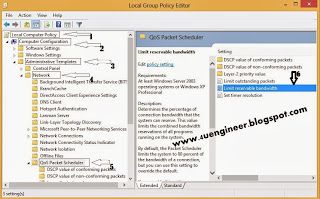










Nice blog helpful for those who are looking for some tips to increase the speed of internet without using a software ...I followed the tips which you mentioned here and then checked my internet speed through sites like ScanmySpeed.com sure my internet speed has been increased compared to my previous results ....
ReplyDeleteThanks for being with us... For more updates keep in touch... For more more updates follow us by submitting your email id in our "Follow us by Email" section... Thank you..
Delete