
But first of all you just need to verify your blog ownership in Google Webmaster Tools and then submit a simple sitemap. Previously I have already posted "How to create a Sitemap page for Blogger" just check it out. It is very important to submit blogger sitemap to Google in terms of SEO which tells Google about your blog and its content. Whenever we update our blog with new posts, our sitemap helps to index them easily in search engines. Now I am going to tell you the process.
How To Submit Blogger Sitemap To Google Webmaster Tools:
Step 1: Sign in to Google Webmaster Tools.
Step 2: Now you have to click on the blog title for which you want to add sitemap.
Step 3: Now click on Sitemaps button as shown below.
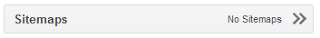
Step 4: Now see at the top of the right corner of the page, Add/Test sitemap button looks like bellow image. Just click on that button.
Step 5: After clicking on that button a small box will appear as shown in the picture below.
Step 6: Now add the bellow code on that text box.
atom.xml?redirect=false&start-index=1&max-results=500
Step 7: Now click the button "Submit Sitemap". After submitting the code, the page will ask for refresh. So just refresh the page. Now you have completed all the process.
Note: The above sitemap code will work for 500 posts only. If you have published more than 500 posts in your blog, then you have to add one more sitemap with the fist one. Do not remove the previous code. So do the Step 1 to Step 5 as same, but at this time you have to add this code.
atom.xml?redirect=false&start-index=501&max-results=500
Now all process is completed.
Now It's your turn to share this post with your friends and write your reviews in comment box. Feel free to follow us by Email to get our updates and upcoming amazing tutorials direct to your mail id.
















0 comments:
Post a Comment